2. Go to Tools >> Accounts
3. Select "Other Email"
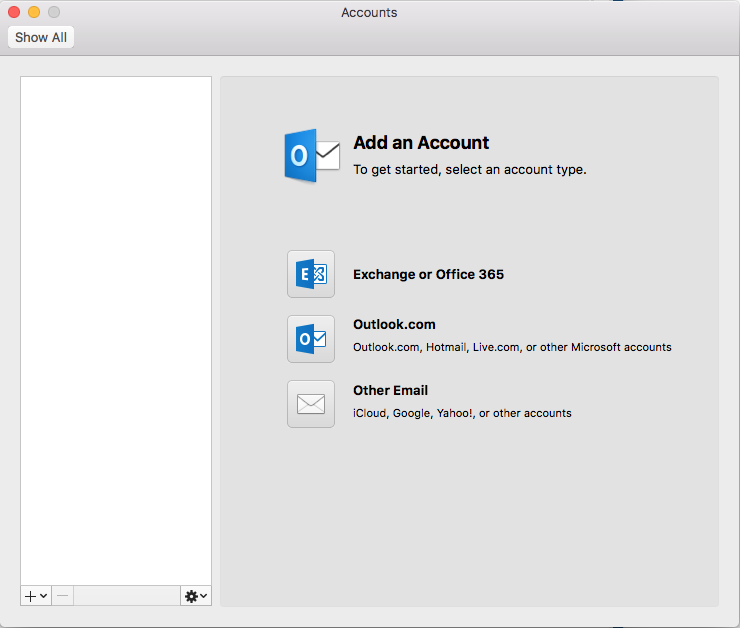
4. Enter your email address and password then complete the following server settings
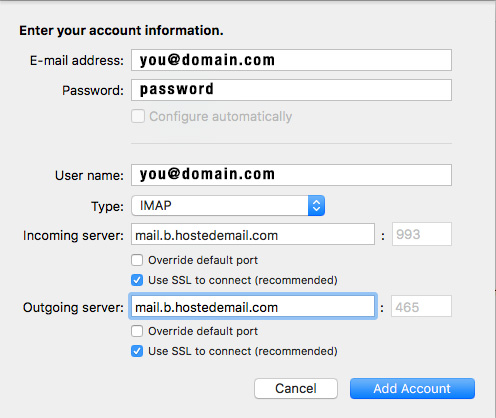
5. Click "Add account"
6. Close the accounts window
7. Depending on how much mail is in your mailbox, you may need to allow some time for the initial sync to complete.

